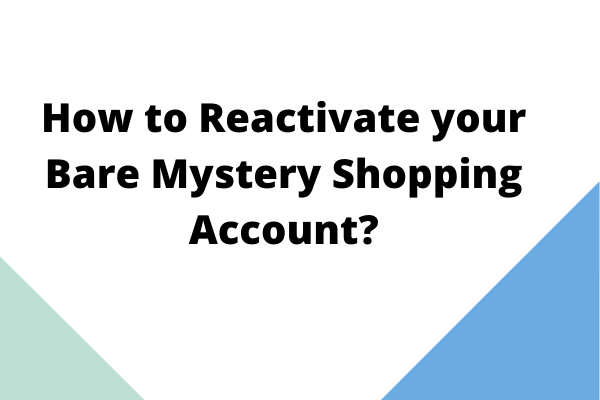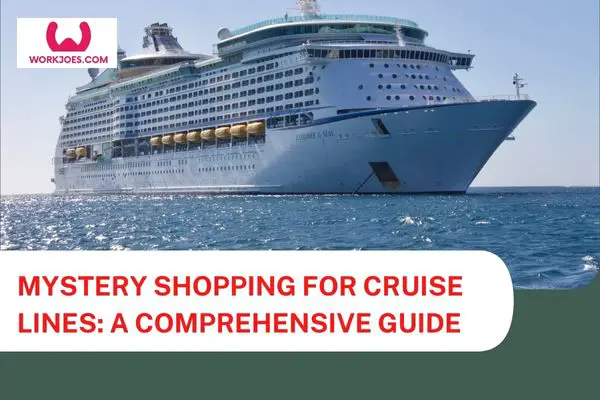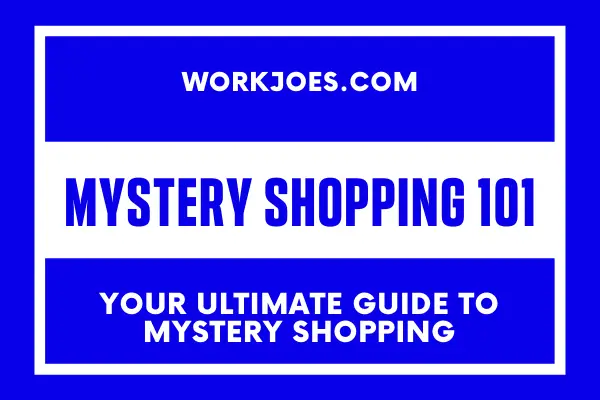Mystery shopping is a lucrative way to earn side income for yourself. It is still a popular medium for US Moms to earn some passive income in a fun way. Bare International is one of the leading mystery shopping companies in the world.
If you have an evaluator’s account and did not use your account for a long time, then chances are your account might have self-deactivated. But don’t worry!
We will tell you the steps to reactivate your bare mystery shopping account in easy steps.
Bare Mystery Shopping- A Brief
Bare International is one of the top mystery shopping companies in the world. Its headquarter is located in Washington DC, United States. They operate in 150+ countries.
Bare International has over 500,000 mystery shoppers to conduct evaluations in retail and other businesses.
The mystery shopping is to find out how good a service is. The objective of mystery shopping is to find out if the employees are well trained and if they are ready to serve the customers.
Steps to Reactivate your Bare Mystery Shopping Account
Step 1- The very first step is to visit the Bare mystery shopping website and click on the Evaluator log-in link.
Here is the direct link to the evaluator’s login page- https://www.baidata.com/shoppers/LoginShopper.norm.php
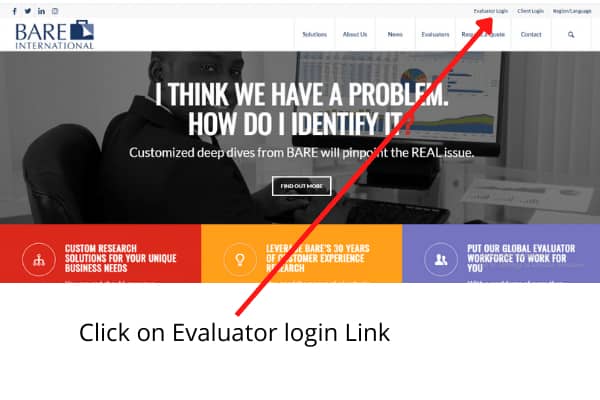
Step 2- Log in to your account using your credentials like your email Id and password. If you don’t remember your password then you can reset it.
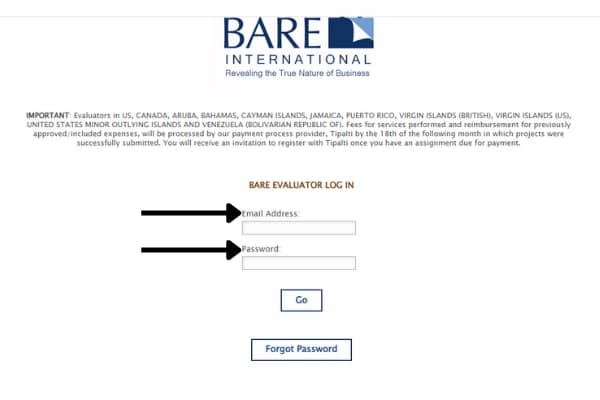
Ways to reset your Bare Mystery Shopping account password
Step 1- Click on the forgot password link at the bottom.
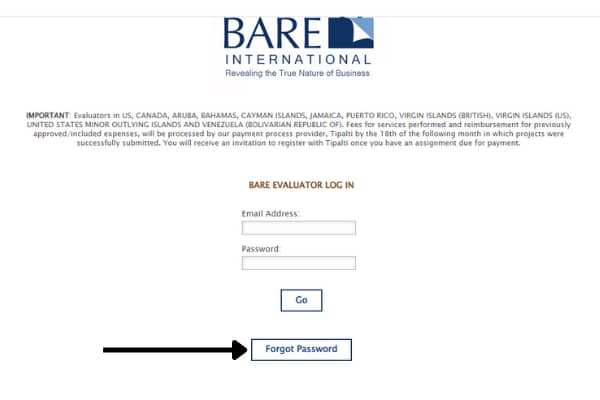
Step 2- Once you click on the link it will take you to the next page, where you have to enter the email id of associated with your bare mystery shopping account. Enter your email id and click on send reset link. It will send a password reset link to your email id.
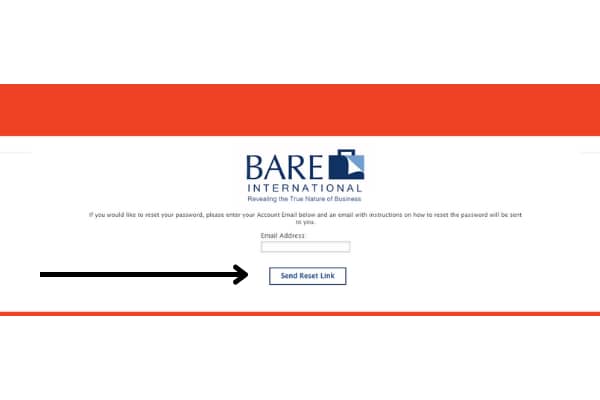
Step 3- Check your email Id for the password reset email and it will look something like this. Click on the password reset link provided in the email.
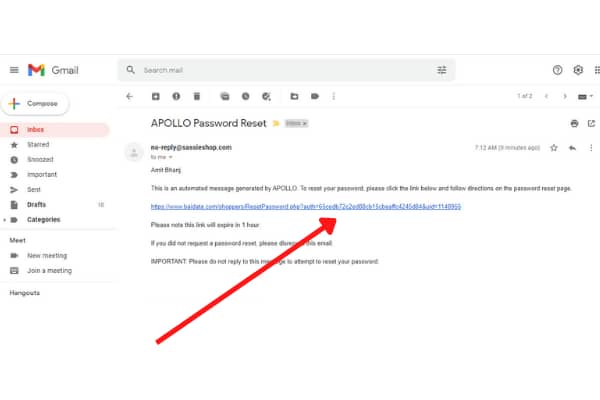
Step 4- The password reset link will take you to a new page where you have to enter your email Id and the new password for the account.
Now your new password is set. You can click on the log-in button to enter the email id and new password to get into your evaluator account.
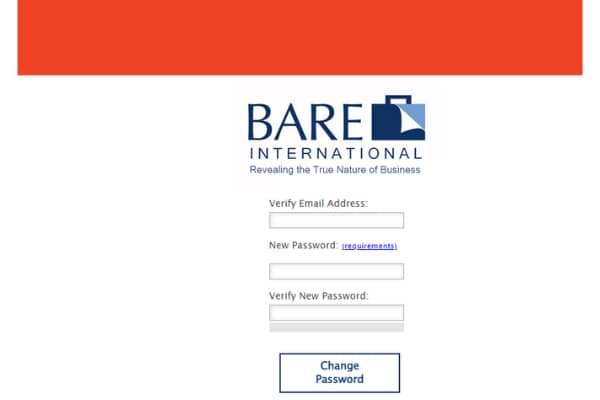
Step 3- Log in to your evaluator account using the email Id and password.
Step 4- It will ask you to confirm the Bare Agreement policy. Check the ‘’I have read and agree to the policy’’ and click on ‘’Proceed’’.
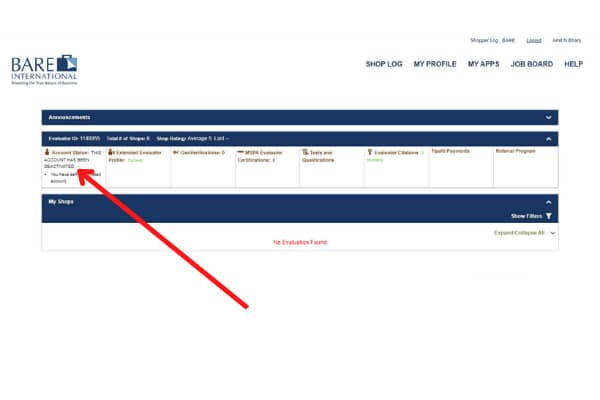
Step 5- Once you are inside the account dashboard, click on ‘’Account Status‘’ on the right-hand side as shown in the picture.
Step 6- After you click on the account status it will open up a ‘’Change Account Status’’ Button below it.
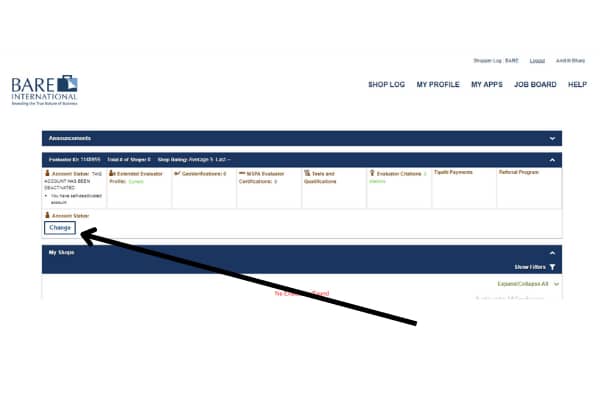
Step 7- Now click on the ‘’Change’’ button and it will take you to the next screen where you can activate your account again.
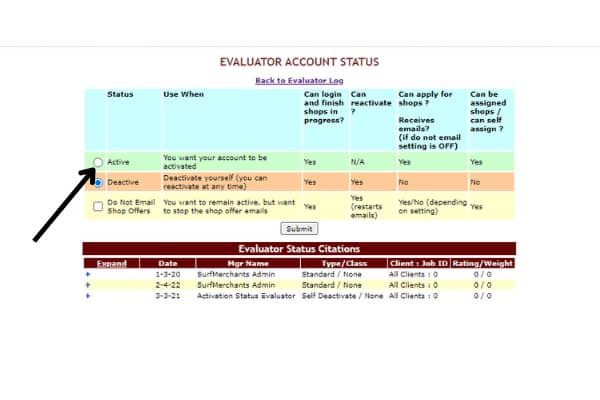
Step 8- Choose the Active radio button on the right-hand side and click on submit. You can also change the email subscription if you don’t want to receive job offers on your email id( I advise against doing this).
Now your Bare Mystery Shopping has been reactivated and Your account status will be set to active.
You can see the account status change to active on the evaluator log dashboard.
Conclusion
So, these are the step-by-step guide to reactivate your Bare Mystery shopping account. Keep earning dollars while you do shopping for free. Mystery shopping is a fun way to travel, shop, dine, and earn. Hope you find this blog useful.