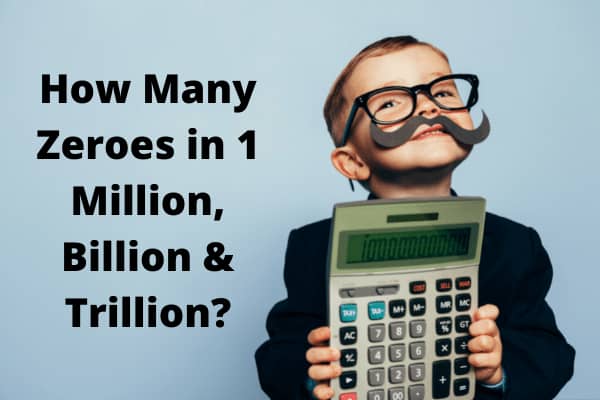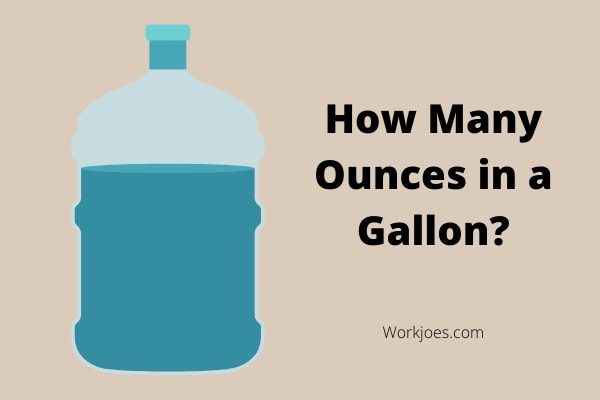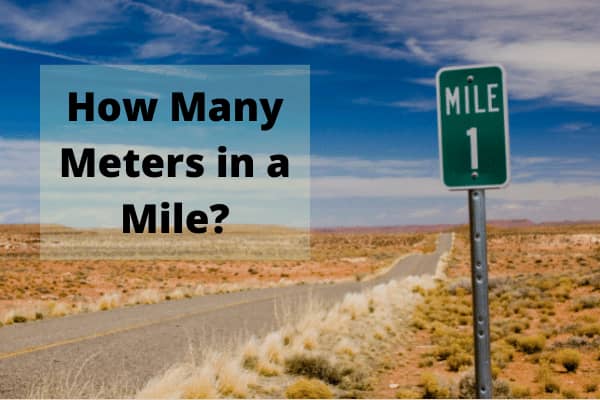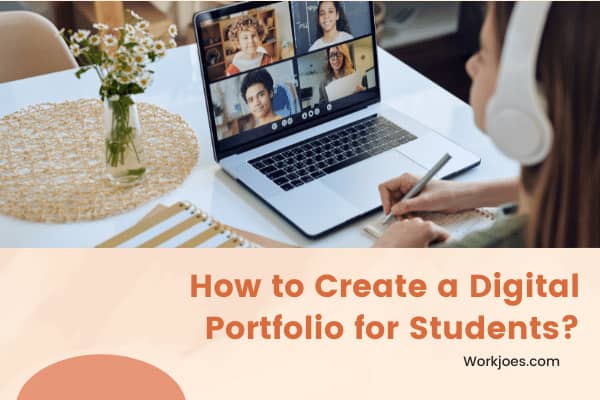Many of us like to download YouTube videos with captions. The reason is that we want to know the content of the video and also want to read the subtitles when we don’t understand the language of the video.
However, we may find it difficult to download YouTube videos with captions because there is no official way to do it. In this blog, I will explain one method for downloading YouTube videos with captions.
But, can I Download YouTube Videos with captions/subtitles?
Yes, you can download YouTube videos with subtitles. There are a few different ways to do this, like using a third-party website, a browser extension, or use a stand-alone program/software.
Ways to Download YouTube Videos with captions
There are a few different ways that you can download YouTube videos with captions.
- One way is to use a third-party website or application. There are many different ones available. The most popular are Downsub.com and savesubs.com.
- Another way to download YouTube videos with captions is to use a browser extension. Once installed you can simply go to the video that you want to download, and click on the “save as” button in your browser. This will allow you to save the video as a file on your computer. Popular browser extensions are Addoncrop YouTube Video Downloader, Local YouTube Video Downloader, and Easy YouTube Video Downloader.
- Finally, you can also use a screen recording program to download YouTube videos with captions. This is probably the easiest way to do it, and there are many different programs available for both Windows and Mac. Once you have a program installed, simply go to the video that you want to download, and the program will then save the video as a file on your computer. The most popular and best option for Mac users is to Use Softorino Youtube Converter.
Using Softorino YouTube Converter to Download YouTube Videos
If you are looking for a way to download and convert YouTube videos, you can use Softorino YouTube Converter. With this app, you will be able to download your favorite YouTube videos with captions.
Softorino YouTube Converter is the easiest way to convert any YouTube video into a compatible format for your device. It’s the easiest way to convert, download, and share videos from YouTube.
What is Softorino YouTube Converter?
Softorino YouTube Converter is a powerful online video downloader that can help you download YouTube videos with captions.
- It can quickly and easily download videos from YouTube with captions, subtitles, and other metadata such as title, description, etc.
- You can also select the quality of the videos you want to download and save them to your computer or mobile device.
This software is designed to make downloading and converting videos as easy as possible. All you need to do is specify the video URL, choose the desired format, and click the convert button. Softorino will take care of the rest.
Also Read
How to get the Grammarly Premium Discount For Students & Teachers in 2022?
How to Use Softorino YouTube Converter?
To use Softorino YouTube Converter, navigate to the website where you want to download the video. Next, click on the video that you want to download.
On the next screen, you will be able to select the format in which you would like to save the video. If you are downloading a video for personal use only, select MP4 as your format.
Select HD or SD formats if you are downloading a video for public or commercial use. Finally, click on the convert button to start downloading the video in your chosen format.
How does Softorino YouTube Converter work?
When you install the Softorino YouTube Converter, it will start working automatically. You don’t need to do anything else. Just import the videos you want to convert and click the “Convert Videos” button.
The program will start to download the videos, and then it will start to convert them. After the conversion is done, you can click on the “Download Videos” button to get the converted videos.
Softorino YouTube Converter is a handy tool that can help you download youtube videos with captions. It’s easy to use and requires installation.
Open the program and paste the youtube URL into the input field. The program will automatically search for and download the desired video. Once it’s complete, you’ll be able to save it to your computer or share it with friends.
You can also add comments and ratings while converting videos. The conversion process usually takes around 10 minutes, but it can vary depending on the size of the video. Once finished, you can choose which format to save the files in and share them with your friends.
If you have any questions about using Softorino YouTube Converter, or if you just want to chat with us, please feel free to contact us at support@softorino.com or visit our website at Softorino.com
Also Read
Noissue Tissue Papers- Custom Printed and Eco-Friendly Products
Downloading Videos on Youtube with captions
If you’re looking for a way to download videos from Youtube with captions, Softorino YouTube Converter is the perfect tool for you. This software can also convert any video file into a captioned version, making it easy to grab all of the relevant information on your videos. You can also choose to save the videos in different formats, so you can watch them on any device.
Softorino Youtube Converter is a powerful and easy-to-use YouTube video downloader. With it, you can easily download videos with captions from YouTube.
This article will show you how to use Softorino Youtube Converter to download videos with captions.

Step 1: Visit Softorino.com, the official website.
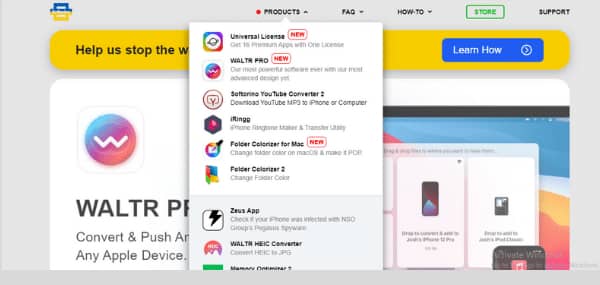
Step-2 The next Step is to Visit the Products section on the top menu. It will show all products in a drop-down. Select Softorino Youtube Converter 2.
Step-3 Once you click on the item from the drop-down menu it will take you to the Youtube converter page. You can download the software from here. Click on download and it will start downloading the software to your PC/Mac.
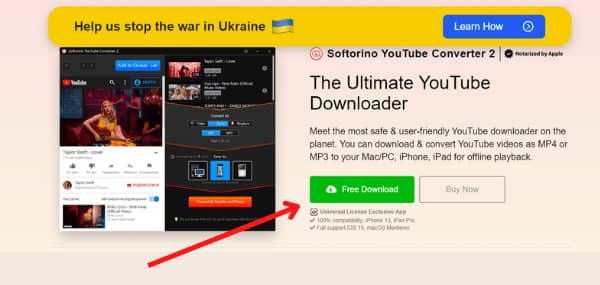
Step-4 The file size is approximately 130 Mb which takes around 1-5 minutes depending upon the speed of your internet. After it is downloaded locate it on the local computer and double click to start installing. Follow the setup wizard for quick installation.

Step-5 In the next step, it will ask you to download and install compatible drivers for Mac. The approximate size of the file is 262 Mb.
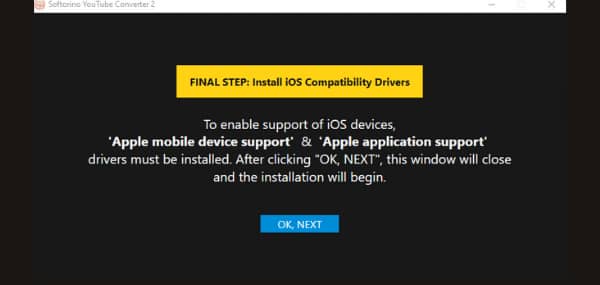
Step-6 Launch the Softorino Youtube Converter on your computer.
Step 7: Select the video you want to download. Copy and paste the Url in the box provided. You can also search Youtube and select the video that you want to download.
The best part of this application is that you can not only download Youtube videos but you can also download videos and audios from other platforms like Vimeo, SoundCloud, and 100 other sites. Here is an image showing all websites which you can download audio and videos from.
Step-8: In case you want it in any mode like audio or ringtone you can select it here.
Step-9: Choose the video quality of the downloaded file, you can choose 2160 Pixels(4K), 1440p, 1080p, 720p, and 360p.
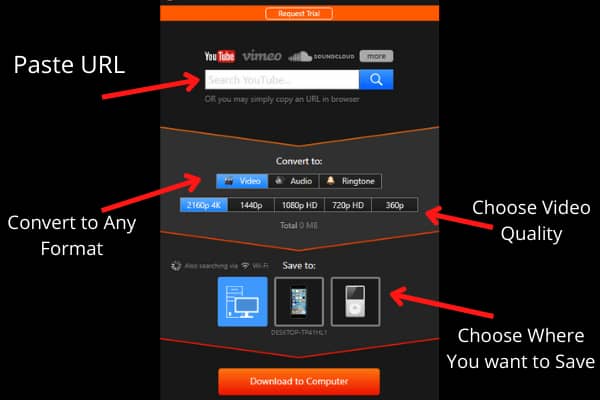
Step 10: Choose where you want to save it like Pc/Mac, iPhone, iPad, or iPod. Click on the “Download” button.
Step 11: Save the downloaded video file to your computer.
Step 12: Open the downloaded video file and click on the “CC” button to add captions.
YouTube is a great source of entertainment, and with so many videos to choose from, it can be hard to find the ones you want to watch. Softorino YouTube Converter is a great tool that can help you download videos with captions easily.
With this converter, you can download any video on YouTube with the text captions that are associated with it. You don’t need to worry about the quality of the video, as the converter will automatically convert it to a high-quality MP4 file.
Once you have downloaded the video, you can use any media player to view it. You can also save it to your computer for later use. Softorino YouTube Converter is a great tool that can make downloading videos on Youtube easy and convenient.
How to Export Video Files from Softorino YouTube Converter?
If you want to export your videos from Softorino YouTube Converter for use elsewhere on the web or on a different device, you can do so easily with some simple steps.
First, open the YouTube converter and select the videos you want to export.
Next, click the “Export” button at the top of the main window.
Select a destination for your exported videos on the Export screen that pops up. You can choose to save them to your computer, send them via email, or upload them to a web server.
Finally, specify any other details about your export, such as quality settings and file size limits. Click the “Start Export” button to begin!
Also Read
Can Software Engineers Become Entrepreneurs? 5 Big Challenges
How Many Centimeters in an Inch? Quick Answer
Benefits of downloading videos with Captions/Subtitles
If you’re looking to download videos with captions, Softorino YouTube Converter is a great tool. This converter can help you download any video from YouTube with captions, and it’s easy to use. Here are some benefits of using this converter:
Softorino YouTube Converter is fast – It can quickly download videos with captions to get your footage without waiting long periods of time.
- It can quickly download videos with captions, so you can get your footage without waiting long periods of time. Softorino YouTube Converter is reliable – This converter has been tested and proven to be reliable, so you can be sure that your footage will be downloaded in a timely manner.
- This converter has been tested and proven to be reliable, so you can be sure that your footage will be downloaded in a timely manner. Softorino YouTube Converter is affordable – Although this software may seem expensive at first, it’s actually quite affordable when compared to other similar converters available on the market.
So if you’re looking for a powerful and reliable way to download videos with captions, Softorino YouTube Converter is the perfect tool for you!
One of the great things about the Softorino YouTube Converter is that it allows you to download videos with captions. This can be helpful if you want to save the videos for later or if you need them for a project. Here are some of the benefits of downloading videos with captions:
- You can keep the videos for later use.
- You can use them in projects.
- They are easy to restore and edit.
Conclusion
If you are looking for a way to download Youtube videos with captions, Softorino is the perfect tool for you. This YouTube converter allows you to download and save videos with the original audio, as well as subtitles in various languages.
If you need help downloading a video or finding the right conversion software for your needs, be sure to check out our comprehensive guide on how to use Softorino.